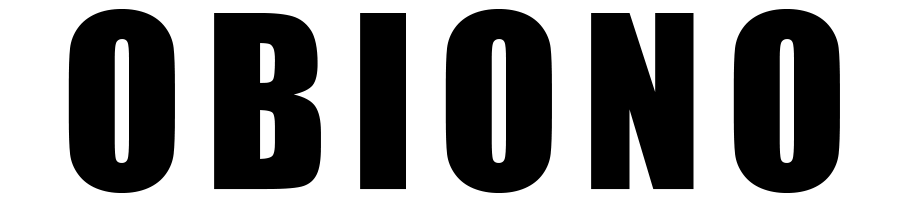Payment
1: PayPal
-If you have a PayPal account, you can pay directly by logging into your PayPal account.
-If you do not have a PayPal account, please pay with credit. PayPal accepted credit cards. PayPal accepts credit cards are: Visa, Master Card, American Express, Discover and Maestro ,etc.
How to use Credit Card payment ? Paying at PayPal without a PayPal account.
Payments for OBIONO are made at PayPal, but you do not need to own a PayPal account to pay: you may enter your credit card's data directly at PayPal Page and complete your payment. You don't need to register a PayPal account neither.
Let's walk you through how to made purchase via your Credit when you don't have a PayPal account.
1: Add the products you like directly "buy it now" or " Check out" then fill your name; address and some contact info then you click" Continue to shipping "

2: After you fill in your address information. Click" Complete order "

3: Choose the shipping method you want. Click " Continue to Payment "

4: Finally You will be able to reach payment page as below. Direct click "Pay with Credit or Debit Card" (you will be able to reach the page like this without having a PayPay account)

4: Congratulations!The last things you need to do is add your Credit info to complete the payment. Bingo!